Item 78: 注意编译器性能
要点
- TypeScript 性能问题有两种形式:构建性能(
tsc)和编辑器延迟(tsserver)。识别每种问题的症状并相应地指导你的优化。 - 将类型检查与构建过程分开。
- 删除死代码和依赖项,警惕类型依赖中的代码膨胀。使用树形图可视化 TypeScript 正在编译的内容。
- 使用增量构建和项目引用来减少
tsc在构建之间所做的工作。 - 简化你的类型:避免大型联合类型,使用
interface扩展而不是交叉类型,并考虑为函数返回类型添加注解。
正文
正如 Item 3 所解释的,当你将代码编译为 JavaScript 时,TypeScript 类型会被擦除。因此,一般来说,TypeScript 对你的代码运行时性能没有影响。
然而,TypeScript 可能会影响你的开发工具的性能。TypeScript 带有两个可执行文件:tsc 和 tsserver(Item 6)。谈论两者的性能是有意义的:
tsc,TypeScript 编译器 这里的性能慢意味着你的代码在批处理过程中(可能在你的 CI 系统上)进行类型检查需要更长时间,并且生成构建产物(.js 和 .d.ts 文件)需要更长时间。
tsserver,TypeScript 语言服务 这里的性能慢意味着你的编辑器可能感觉迟钝或无响应。在你更改代码后,错误出现或消失可能需要令人沮丧的长时间。
如果构建或编辑器性能在你的项目中成为问题,有许多可用的技术可能会有所帮助。本条目将介绍几个最有影响力的技术。对于每一个,都会说明它影响哪种类型的性能。
将类型检查与构建分开
这只影响 tsc(构建)性能,不影响 tsserver(编辑器)。
在高层次上,TypeScript 做两件事:检查代码的类型错误并发出 JavaScript。类型检查通常是两者中 CPU 密集型的。如果你不需要类型检查,那么跳过这一步可以节省大量时间。
乍一看,这听起来像是一件奇怪的事情。类型检查不是使用 TypeScript 而不是 JavaScript 的全部意义吗?然而,在实践中,你可能通过其他工具间接运行 TypeScript,可能是打包工具(webpack、vite 等)或 ts-node。默认情况下,这些工具会类型检查你的代码,然后打包或运行生成的 JavaScript。但它们不需要这样做。你可以告诉它们中的任何一个以"仅转译"模式运行以跳过检查。
即使对于简单的程序,这也可能产生明显的差异:
// hello.ts
console.log('Hello World!')以下是使用 ts-node 进行和不进行类型检查的运行速度:
$ time ts-node --transpileOnly hello.ts
Hello World!
ts-node --transpileOnly hello.ts 0.12s user 0.02s system 110% cpu 0.123 total
$ time ts-node hello.ts
Hello World!
ts-node hello.ts 1.60s user 0.08s system 255% cpu 0.656 total这个简单的程序进行类型检查需要 1.6 秒,但不进行类型检查只需要 0.12 秒。如果 ts-node 或打包工具是你工具链的一部分,关闭类型检查可以显著缩短你的迭代周期并改善你的开发体验(DX)。你甚至可能能够插入替代的 TypeScript 编译器,如 swc,以获得更大的加速。
当然,类型检查仍然很重要!你在编辑器中开发代码时仍然会得到类型错误(通过 tsserver),你应该确保在 CI 服务上运行 tsc 以确保只提交通过类型检查器的代码。
删除未使用的依赖项和死代码
这影响构建和编辑器性能。
你拥有的代码越少,TypeScript 处理它的速度就越快。更少的类型和符号也意味着 tsserver 的 RAM 使用量更低,这将使你的编辑器更响应。
缩小项目的一个好方法是通过死代码消除。如果你设置 noUnusedLocals 标志,TypeScript 将检测一些未使用的代码和类型:
function foo() {}
// ~~~ 'foo' is declared but its value is never read.
export function bar() {}这对于未导出的符号效果很好。但导出的符号也可能是未使用的,如果它从未在任何地方被导入。要检测这一点,你需要一个更复杂的工具,如 knip。这也会报告未使用的第三方依赖项(例如,node modules)。删除这些可能是一个巨大的胜利,因为它们的类型声明可能有数万行。
事实上,你项目中的大部分类型可能来自第三方代码。你可以运行 tsc --listFiles 来获得进入你 TypeScript 项目的所有源的打印输出:
$ tsc --listFiles
.../lib/node_modules/typescript/lib/lib.es5.d.ts
.../lib/node_modules/typescript/lib/lib.es2015.d.ts
.../lib/node_modules/typescript/lib/lib.es2016.d.ts
.../lib/node_modules/typescript/lib/lib.es2017.d.ts
...结果可能会让你惊讶!有时一个依赖项可以拉入数百或数千个其他依赖项(Item 70 描述了一种避免这种情况的方法)。可视化这个的一个好方法是使用树形图。由于 tsc 在大型文件上花费的时间比小型文件多,你想要可视化正在编译的每个文件中的字节数。
这是神奇的咒语(stat 语法可能因你的平台而异):
$ tsc --noEmit --listFiles | xargs stat -f "%z %N" | npx webtreemap-cli对于作者的一个项目,结果看起来像图 9-8。
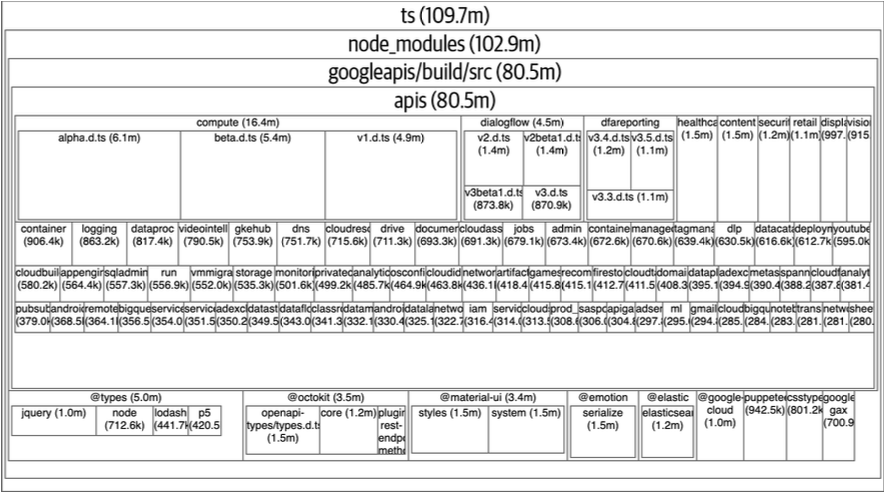
这是很多代码:接近 110 MB!而且大部分显然是 Google API?其中许多是 API(compute、dialogflow、dfareporting、healthcare),我的项目没有使用。事实证明,Google 将其所有 300+ 个 API 打包为一个包,重量达到令人印象深刻的 80.5 MB。我的项目只依赖一两个 API,但这种设计意味着它仍然拉入了所有三百个 API。
在这种情况下,更新到更新版本的 googleapis 解决了问题,因为它们添加了对仅依赖一个 API 的支持。如果依赖项特别大,你可能想要寻找替代方案。你可能还会注意到你正在拉入同一库的多个版本。解决方案是更新版本直到你的依赖项对齐(Item 66)。
无论你采取什么行动,树形图可视化都会让你更清楚地了解你正在构建什么,并让你嗅到潜在问题的气味。在查看我的树形图之前,我没有太多考虑我的项目对 googleapis 的使用。之后,我想不出其他什么了!
增量构建和项目引用
这些只影响构建(tsc)性能。
如果你连续运行 tsc 两次,它会在第二次调用时重复所有工作。但如果你设置 incremental 选项,它会做一些更聪明的事情:在第一次调用时,它会写入一个 .tsbuildinfo 文件,保存它已完成的一些工作。在第二次调用时,它会读取该文件并使用它来更快地检查你的类型。
TypeScript 允许你通过"项目引用"将这种增量方法更进一步。这里的想法是,如果你的代码库有不同的部分(比如客户端/服务器或源代码/测试),那么对一部分的更改应该对另一部分有有限的影响。特别是,如果你更改源代码中函数的实现(但不是其类型签名),那么 TypeScript 不应该重新进行测试的类型检查。对测试的任何更改都不应该要求 TypeScript 重新进行源代码的类型检查。
要设置项目引用,你为仓库的每个不同部分创建一个 tsconfig.json 文件。这些文件说明它们可以引用代码的哪些其他部分。你的测试将引用你的源代码,但反之则不然。你通常还有一个顶级的 tsconfig.json 用于共享配置。设置可能看起来像这样:
root
├── src
│ ├── fib.ts
│ └── tsconfig.json
├── test
│ ├── fib.test.ts
│ └── tsconfig.json
├── tsconfig-base.json
└── tsconfig.json这些文件看起来像这样:
// tsconfig-base.json
{
"compilerOptions": {
// other settings
"declaration": true,
"composite": true
}
}
// tsconfig.json
{
"files": [],
"references": [
{ "path": "./src" },
{ "path": "./test" }
]
}
// src/tsconfig.json
{
"extends": "../tsconfig-base.json",
"compilerOptions": {
"outDir": "../dist/src",
"rootDir": "."
}
}
// src/fib.ts
export function fib(n: number): number {
if (n < 2) {
return n
}
return fib(n - 1) + fib(n - 2)
}// test/tsconfig.json
{
"extends": "../tsconfig-base.json",
"compilerOptions": {
"outDir": "../dist/test",
"rootDir": "."
},
"references": [
{ "path": "../src" }
]
}
// test/fib.test.ts
import { fib } from '../src/fib'
describe('fib', () => {
it('should handle base cases', () => {
expect(fib(0)).toEqual(0)
expect(fib(1)).toEqual(1)
})
it('should handle larger numbers', () => {
expect(fib(2)).toEqual(1)
expect(fib(3)).toEqual(2)
expect(fib(4)).toEqual(3)
expect(fib(5)).toEqual(5)
expect(fib(16)).toEqual(987)
})
})这是很多配置!以下是有趣的部分:
- src 和 test
tsconfig.json继承共享的基础配置,设置composite和declaration(输出 .d.ts 文件)。 - 顶级
tsconfig.json只包含对子项目的引用列表。 - test
tsconfig.json引用 src,但反之则不然。
有了这个设置,你可以使用 -b / --build 标志运行 tsc,使其充当一种构建协调器。在第一次运行后,如果你对 src/fib.ts 进行不影响 API 的更改,你会看到类似这样的内容:
$ tsc -b -v
Project 'src/tsconfig.json' is out of date because output
'dist/src/tsconfig.tsbuildinfo' is older than input 'src/fib.ts'
Building project 'src/tsconfig.json'...
Project 'test/tsconfig.json' is up to date with .d.ts files from its
dependencies最后一行是重要的。我们的更改没有影响 .d.ts 文件(这是一个实现更改,而不是 API 更改),所以测试项目不需要重建。
使用项目引用时需要注意几个注意事项:
- 为了使它们有用,你必须设置
declaration,以便tsc在磁盘上输出 .d.ts 文件。如果你使用noEmit或通过 webpack、vite 或其他工具运行tsc,那么项目引用不会帮助你。 - 项目引用在大型单体仓库中最有用。一般经验法则是,它们主要在你拥有比第三方代码更多的第一方代码时有用(即,你自己的代码行数比 node modules 中的多)。这对于中小型项目很少是这种情况,但在大公司中通常是这种情况。
- 虽然创建少量项目可以加速你与 TypeScript 的交互,但创建太多项目可能会产生相反的效果。尝试将项目范围限定为代码的大块。为 src 和 test,或 client 和 server 创建不同的项目,在大型应用程序上会是一个胜利。但为你的一千个 UI 组件中的每一个创建单独的项目将创建组织开销,不太可能改善 TypeScript 性能。
简化你的类型
这影响构建和编辑器性能。
假设你想创建一个类型来表示年份。Item 29 鼓励你制作只能表示有效状态的类型,所以你制作了一个应该在本千年剩余时间里保持的类型:
type Digit = '0' | '1' | '2' | '3' | '4' | '5' | '6' | '7' | '8' | '9'
type Year = `2${Digit}${Digit}${Digit}`
const validYear: Year = '2024'
const invalidYear: Year = '1999'
// ~~~~~~~~~~~ Type '"1999"' is not assignable to type
// '"2000" | "2001" | "2002" | ... 996 more ... | "2999"'.虽然我们可以使用 TypeScript 的类型系统表示这个类型很有趣,但这可能不明智。错误提示了原因:Year 类型是一个有一千个元素的联合类型!每次 TypeScript 必须对这个类型做某事时,它都必须检查所有这些。这可能会使 tsc 和 tsserver 变得迟钝。最好使用更简单的东西,如字符串或数字,或者如果你想要明确地建模这个,甚至使用品牌类型(Item 64)。
这是一个极端的例子,但巨大的联合类型确实有时会出现,你应该意识到它们可能是性能问题。使你的类型更高效的其他方法包括:
- 扩展接口而不是交叉类型别名。Item 13 详细讨论了 type 和 interface 之间的相似性和差异。通常它们是可互换的。但对于子类型化,TypeScript 能够更高效地与 extends 一起操作。
- 注解返回类型。Item 18 讨论了添加类型注解的利弊,但为函数的返回类型提供显式注解可以节省 TypeScript 推断类型的工作。
如果你正在编写复杂的递归类型,你应该特别小心。Item 57 更详细地介绍了如何防止这些类型爆炸。
要点回顾
- TypeScript 性能问题有两种形式:构建性能(
tsc)和编辑器延迟(tsserver)。识别每种问题的症状并相应地指导你的优化。 - 将类型检查与构建过程分开。
- 删除死代码和依赖项,警惕类型依赖中的代码膨胀。使用树形图可视化 TypeScript 正在编译的内容。
- 使用增量构建和项目引用来减少
tsc在构建之间所做的工作。 - 简化你的类型:避免大型联合类型,使用 interface 扩展而不是交叉类型,并考虑为函数返回类型添加注解。