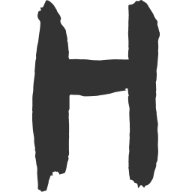Less 快速 复盘
大约 1 分钟
此前快速复盘过一轮 Scss,本文则是针对 Less 进行复盘梳理。
变量
变量以 @ 开头,在变量声明时,变量名和 : 之间可以添加注释,注释内容以 /**/ 包裹。
@color: #fff;
@width: 100px;
@height: 100px;
.box {
width: @width;
height: @height;
background-color: @color;
}
编译后:
.box {
width: 100px;
height: 100px;
background-color: #fff;
}
导入
less 文件的导入用 @import 指令,可以导入其他 less 文件。
@import 'mixins.less';
.box {
.border-radius(10px);
}
嵌套
less 支持嵌套语法,可以避免使用无语意的 class。
.box {
width: 100px;
height: 100px;
background-color: #fff;
.title {
font-size: 20px;
color: #000;
}
}
编译后:
.box {
width: 100px;
height: 100px;
background-color: #fff;
}
.box .title {
font-size: 20px;
color: #000;
}
数学计算
less 支持数学计算,可以在变量和表达式中使用加减乘除等运算符。
@width: 100px;
@height: 100px;
.box {
width: @width + 10px;
height: @height - 10px;
}
编译后:
.box {
width: 110px;
height: 90px;
}
混合
混合(Mixin)用于定义可重复使用的样式,避免了使用无语意的 class。
.border-radius(@radius) {
-webkit-border-radius: @radius;
-moz-border-radius: @radius;
-ms-border-radius: @radius;
-o-border-radius: @radius;
border-radius: @radius;
}
.box {
.border-radius(10px);
}
编译后:
.box {
-webkit-border-radius: 10px;
-moz-border-radius: 10px;
-ms-border-radius: 10px;
-o-border-radius: 10px;
border-radius: 10px;
}
选择器
less 使用符号 & 来表示父选择器。
.box {
&:hover {
color: #fff;
}
}
编译后:
.box:hover {
color: #fff;
}
Loading...